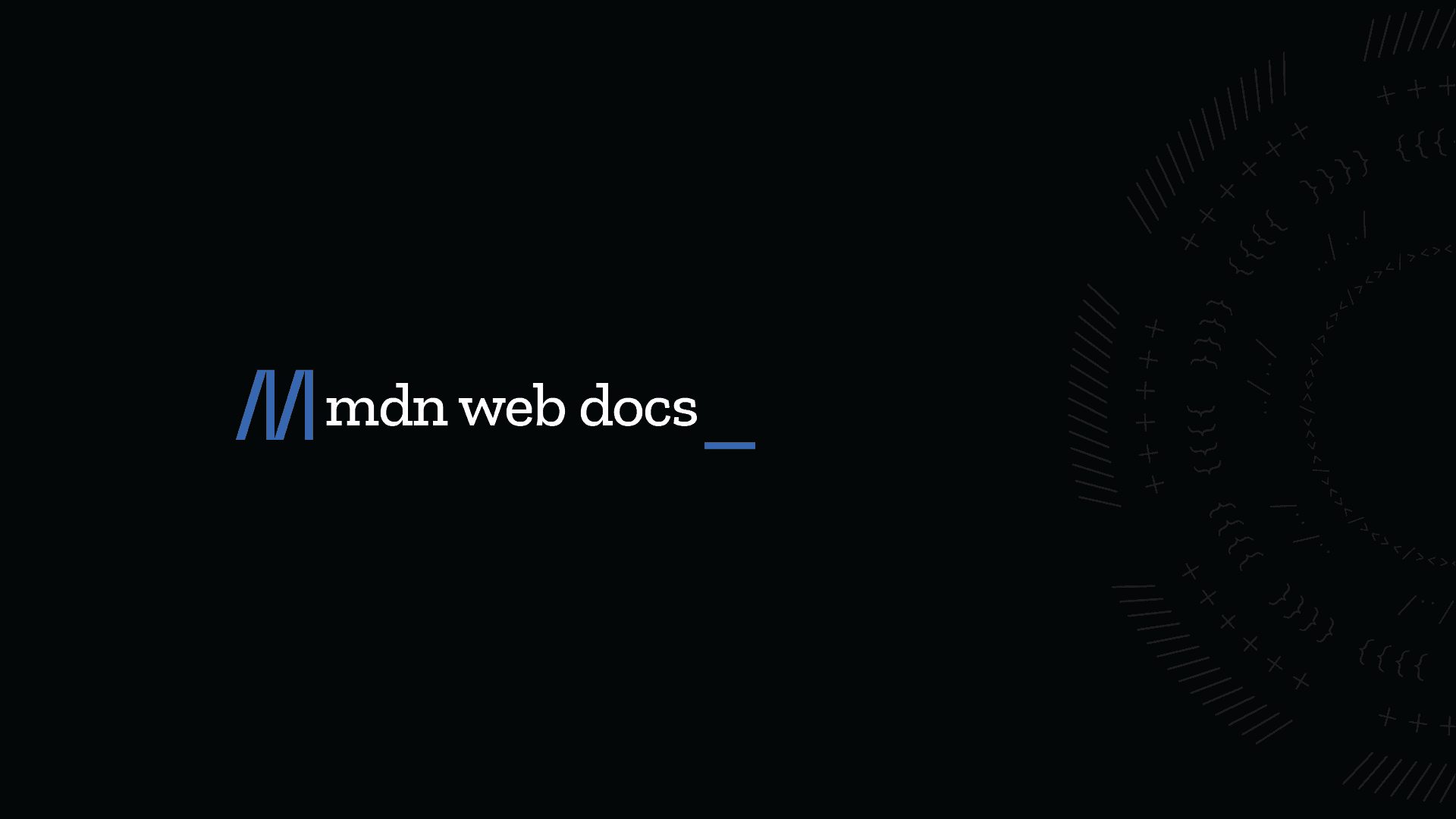Overview
API stands for Application Programming Interface, which is an arrangement for separating and using individual functions of an application.
A Web API is an API that can be called via the Internet using the HTTP protocol. The functions and data of a published Web API can be used from another application.
When using it, there is no need to know the detailed processing inside the API as long as you know the functions and the request/response format. To access the Web API, you need to specify a URI known as an endpoint.
To learn about the functions and the request/response format, refer to the documentation provided by the Web API provider. The most common response format is JSON, which is easy to manipulate programmatically.
In recent years, many Web APIs have been released to the public, and many applications have been created using them.
Learning Objectives
If there are public Web API services already available, you can use them to focus on developing original functions for your application.
Previously, it was necessary to create various functions of an application such as a login function or an email sending function by yourself. With Web API however, you can easily incorporate these functions into your application.
There are many other websites today that use Web APIs to provide a modern user interface. For example, the part that displays a map uses Ajax, which calls the Web API asynchronously to enable smooth operation.
Actively utilize public APIs to efficiently develop a variety of applications.
Learn from Here
Let's take advantage of Web APIs to add functionality to your own applications. First, let's use some free data to get an idea of Web APIs.
Trying Out Web APIs from the Client
Understand How Web API Works
Access Web API using Ajax
Get a Handle on JSON
Get Data Using Ajax and Display It on a Web Page
Use Third-Party APIs and Display the Data in Your Own Application
Trying Out Web APIs from the Backend
Use the http Module in Node.js to Access Web APIs
Use Login APIs
Use Mailing Services APIs
Recommended Materials
Introduction to web APIs - Learn web development | MDN
This resource is a comprehensive collection of API basics and practical sample code. Learn how to get data from a server, specific examples of third-party APIs, and more.
![Introduction to web APIs - Learn web development | MDN]()
Introduction to web APIs - Learn web development | MDN
At this point, you should have a good idea of what APIs are, how they work, and what you can do with them in your JavaScript code. You are probably excited to start actually doing some fun things with specific APIs, so let's go! Next up, we'll look at manipulating documents with the Document Object Model (DOM).
developer.mozilla.org
JSONPlaceholder - Free Fake REST API
This is a site where you can try out the Web API for free, and practice using Ajax to access the Web API and handle JSON.
JSONPlaceholder - Free Fake REST API
jsonplaceholder.typicode.com